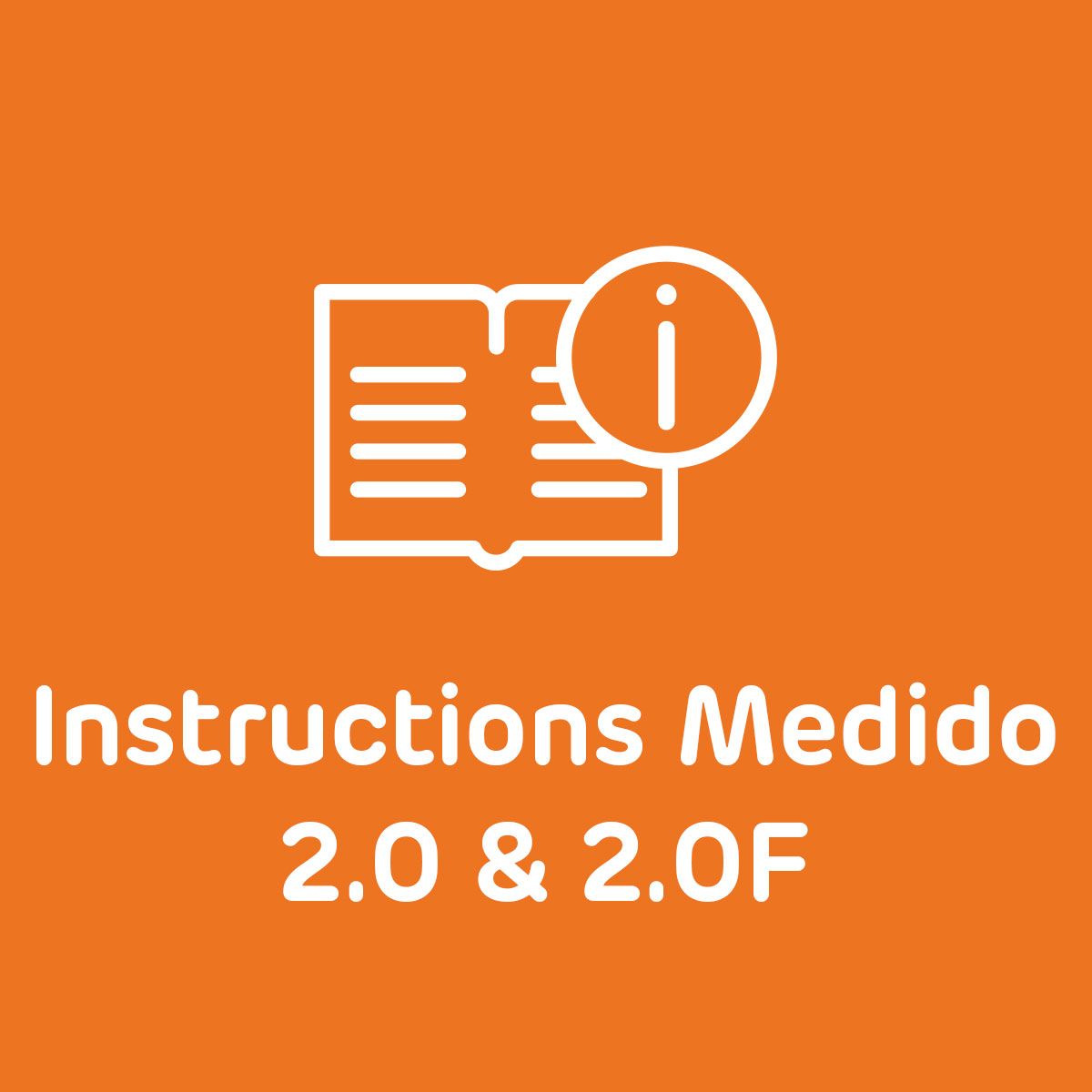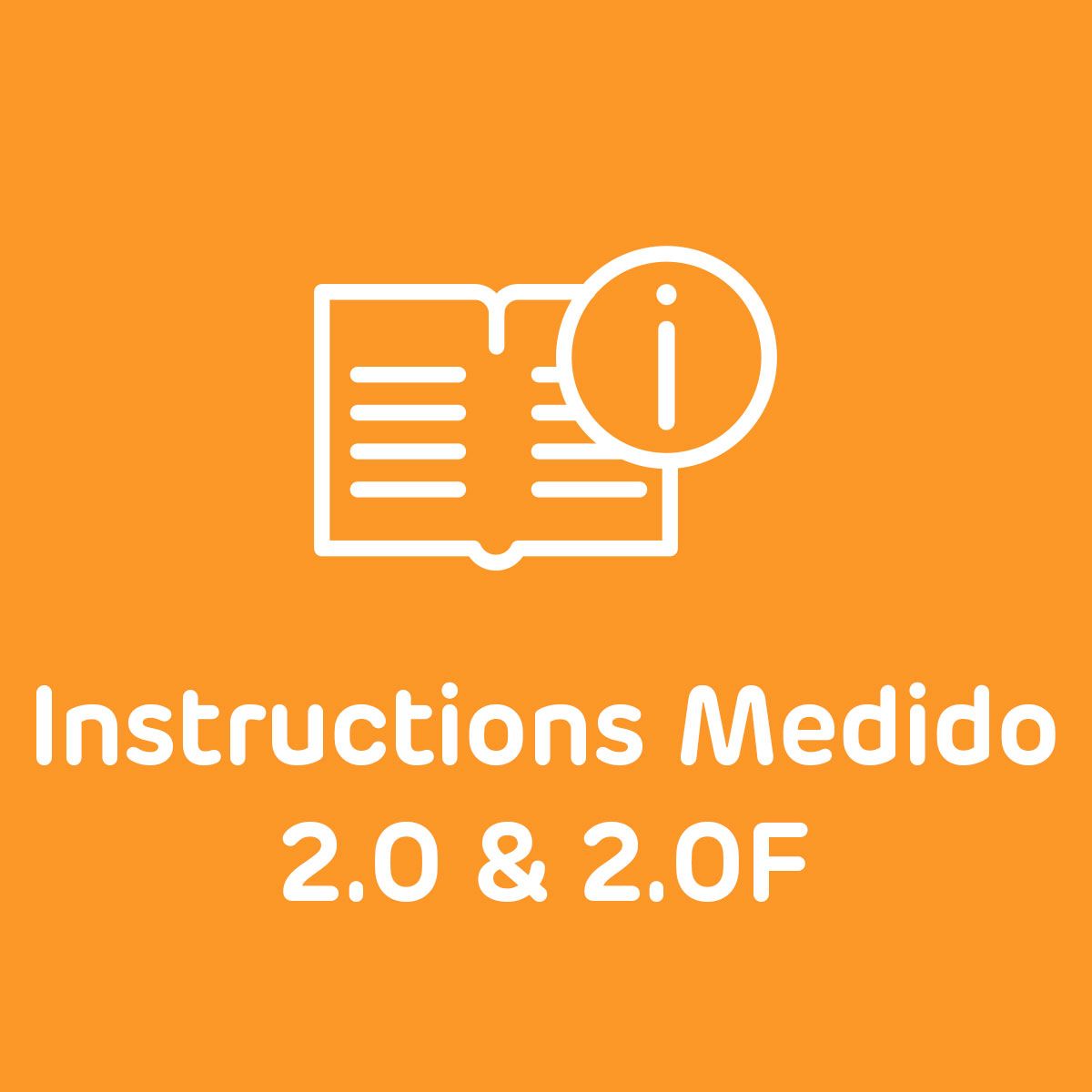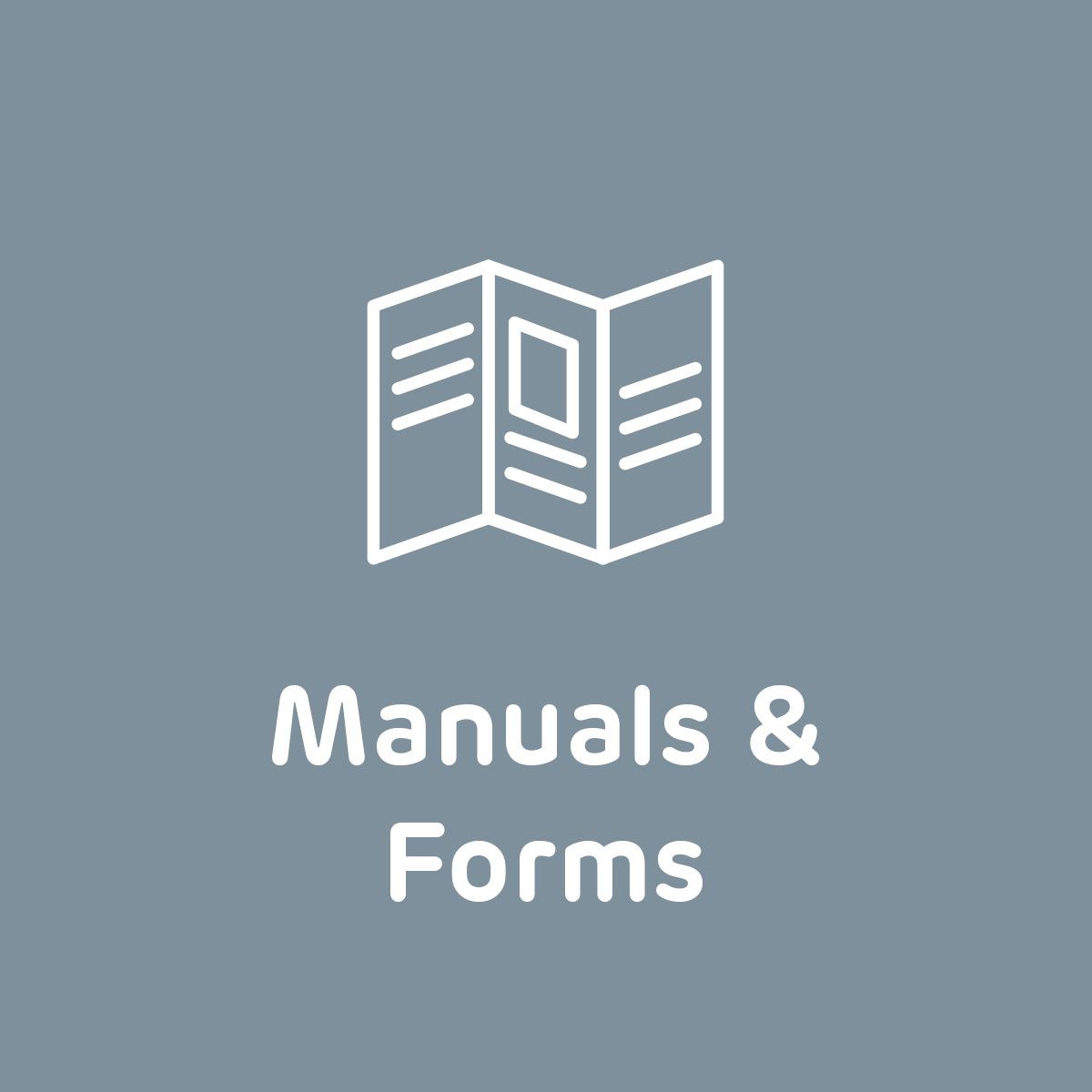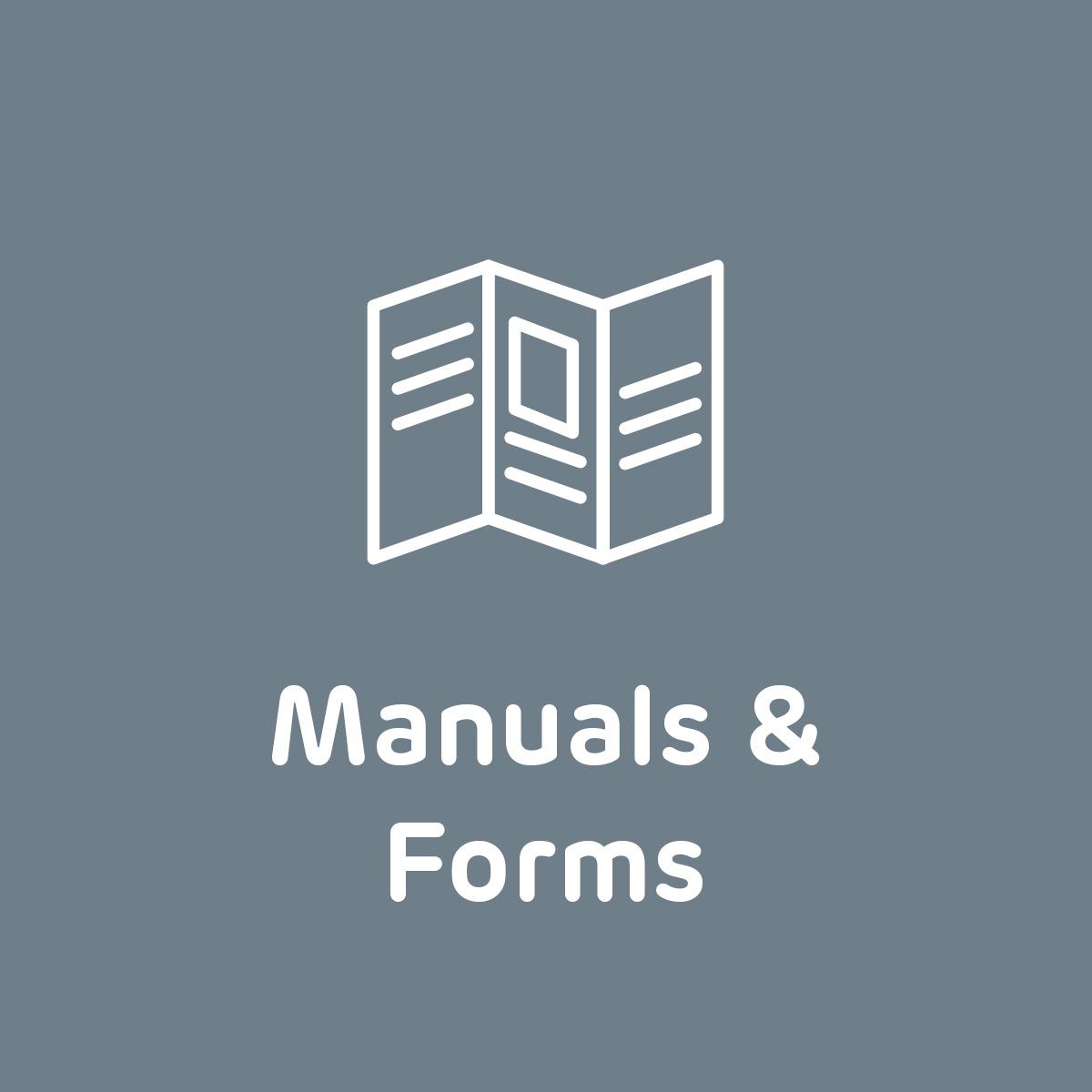Frequently asked questions
Medido is a smart medicine dispenser that supports the client in the correct use of medication. The automatic medicine dispenser reminds the client of the medication time by means of a reminder signal. Once the client presses the (OK-)button, the dispenser delivers the correct amount of medication. The pouches are perforated, which makes opening them very easy.
Has the client not responded to the reminder signal within 45 or 75 minutes? Then the dispenser sends a message to the home care provider. If they cannot get in touch with the client, they will make a home visit.
The Medido helpdesk can be reached 24/7 via 085- 888 5123. Between 10:00 pm and 7:30 am, we are only available for emergencies.
The Medido helpdesk can be reached 24/7 via 085- 888 5123. Between 10:00 pm and 7:30 am, we are only available for emergencies.
Medido has been covered by all health insurers since 2012.
Is the client not yet registered with a home care organisation, but does need help with taking their medication? Then the client can register with a home care organisation in his or her region with this request for care. Even if the client doesn't require any other type of care provision, he or she can apply for Medido free of charge.
Yes, the Medido service is fully reimbursed by many health insurers. Ask your health insurance company for more information about reimbursements for our automatic medicine dispenser.
The medicine dispenser with alarm is meant for clients who need to take several medicines every day. Medido is also a valuable aid for clients with a chronic condition, such as depression, rheumatism, Parkinson, or dementia.
Not sure if the dispenser is suitable for your client? Then fill in the client selection form. It will help you to make a correct and quick selection based on a number of questions.
Does one of your clients take several medicines every day? Or does he or she suffer from a chronic condition, such as depression, rheumatism, Parkinson’s, or dementia? Then Medido is a valuable aid for such a client.
Not sure if the dispenser is suitable for one of your clients? Then fill in the client selection form and use a few questions to quickly make a good selection.
Does a client use several medicines every day and do they sometimes forget to take them on time? Then Medido offers a solution. Medido is also a valuable aid for clients who cannot open the medicine pouches due to reduced hand function.
Are you a client? Then Medido provides security, freedom, ease, rest, and improved health through the correct use of medicines. And Medido is fully reimbursed by health insurance companies.
Are you a care provider? Then Medido provides time savings and certainty. The use of medicines can be better controlled thanks to the automatic medicine dispenser. In addition, Medido is easy to use.
Medido is a good example of eHealth. Medido makes remote care possible. The reminder signal ensures that the right medicines are given at the right time.
Register the client via the registration form.
Please note: when using ONS-Nedap, you may also be able to use the Medido profile list.
The next steps for registration are:
- Inform the pharmacy that the client is starting to use Medido and request the necessary pharmacy details.
- Check and communicate any changes in the desired dispensing times with the pharmacy.
- Fill in the application form completely.
- Check whether the registration has been correctly filed under the heading 'Home care technology' in the care registration system in connection with the reimbursement claim.
Read the Instructions here.
Installation is not necessary, because Medido is delivered pre-programmed. The home care employee only has to activate the dispenser with reminder signal.
Do the following steps before using it for the first time.
Activate Medido
Watch the video
- Make sure that Medido is plugged in.
- Turn on Medido using the yellow switch.
- Place the cover flap and the collection tray in the desired position.
- Squeeze the legs of the cover flap towards each other before placing it in Medido.
- Place the collection tray at the desired height.
- Call the Medido helpdesk to activate the Medido (085 - 888 5123).
Prepare the medication roll
Watch the video
- Remove the first and the last pouch from the medication roll.
- The first and last pouches on the medication roll may be empty. This is because Medido does not recognise these as medication moments. Remove these pouches in order to avoid any errors.
- Roll up the medication roll correctly. The first fold is at 4 cm from the end of the roll. Roll up the bags loosely, making sure that the text is on the outside of the roll. Start rolling, beginning with the last pouch.
- Gently tap the medication roll on a flat surface with the sealing edge facing upwards. Tapping the medication roll a few times will move the medicines to the left-hand side of the roll. This will ensure successful dispensing.
- Next, check that the time on the first bag corresponds to the next reminder signal, as indicated on the dispenser display.
Load the medication roll
Watch the video
- Open the Medido to insert the medication roll.
- Place the roll in the transport drawer with the printed side up.
- Take the first pouch and place it in the transport tray.
- Then place the sealing edge tightly against the side of the drawer.
- Feed through the medication roll until you feel some resistance.
- Press the arrow pointing towards the front of the Medido.
- Release the arrow at the double beep.
- Check that 'roll loading successful' appears in the display.
- Check that the time on the first pouch corresponds to the time on the Medido display.
- Press and hold the OK button until you hear a double beep (+/- 5 seconds).
- The next medication moment will be dispensed (up to 24 hours before the dispensing moment).
- If you want to request several medication moments, repeat this procedure.
- Call the Medido helpdesk to pause the Medido.
- Switch off the Medido off using the yellow button on the side.
- Remove the plug from the wall socket.
Is the client going on holiday? Then he or she can also take the Medido with them. Make sure that sufficient medication has been arranged via the pharmacy. In addition, call the Medido helpdesk to report their absence. This ensures that there will be no unnecessary 'forgotten medication' reports during the absence. As soon as the client has returned, this needs to be reported again to our helpdesk in order to resume the Medido service.
If there is no reaction after 45 or 75 minutes, a message will be forwarded to the care provider. Are they unable to contact the client? Then they will make a home visit.
The missed pouch can be taken out until the next medication moment by keeping the OK-button pressed until a beep is heard. If not, the pouch comes out of the dispenser together with the next medication moment. The skipped packet will not be perforated.
A maximum of 85 pouches can be loaded into the Medido. If the roll is larger than 85 pouches, the roll must be split.
Yes, all the pouches have to be dispensed by the Medido. Use the OK-button.
Cause:
- Roll not loaded or loaded incorrectly.
- Pouch jammed, e.g., because the roll was rolled up too tightly and the last few pouches were crumpled.
- The roll is damaged.
Solution:
- Reload the roll.
- Contact the Medido helpdesk.
Cause:
- The roll is loaded incorrectly.
- The client has pulled on the pouch while dispensing.
- The print on the pouch cannot be read by the Medido.
- The roll is damaged.
- The dispenser setting is incorrect.
Solutions:
- Reload the roll. If this doesn’t help, contact the Medido helpdesk.
- Never pull on a pouch while it is being dispensed.
Cause:
- The roll is loaded incorrectly.
- The client has pulled on the pouch while dispensing.
- The print on the pouch cannot be read by the Medido.
- The roll is damaged.
- The dispenser setting is incorrect.
Solutions:
- Reload the roll. If this doesn’t help, contact the Medido helpdesk.
- Never pull on a pouch while it is being dispensed.
Cause:
- Empty pouches on the roll. First and last pouches not removed when inserting a new roll.
- The new roll is loaded too late.
- The client has removed pouches manually.
- The roll change was performed incorrectly: e.g., the last bag on a roll was removed manually and not dispensed from the dispenser.
Solutions:
- Remove the roll from the Medido. Remove the pouches whose dispensing time has already passed and then reload the roll. Check that the time on the first pouch on the roll corresponds to the dispensing time shown on the display.
If this doesn’t help, contact the Medido helpdesk.
PLEASE NOTE: Pouches must always be dispensed from the dispenser! There are two possibilities with a roll change:
- Remove the remaining pouch(es) from the Medido by pre-dispensing them and then place the new roll.
- Stick the remaining bags on the new roll and reload it.
If your question is not listed here, please contact us. We are available 24/7 to answer all your questions. You can reach us via 085-888-5123. Between 10:00 pm and 7:30 am, we are only available for emergencies.